Telegram DE
-
Group
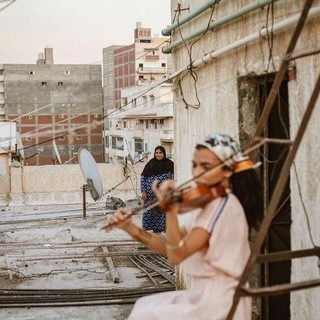 1,910 Members ()
1,910 Members () -
Group

تعليم اللغة التركية. تعليم التركيه
32,657 Members () -
Group

Scene da Film
934 Members () -
Channel

Nesredin Abdi✌
1,168 Members () -
Group

²² O
394 Members () -
Group

Afrin Liberation Forces
2,741 Members () -
Group

❥ ﮪـםـســ♡ـسآت.الــ؏ــاشــقــيــن ❥
7,273 Members () -
Channel

💡 Pokémon Go 知識秘技
1,835 Members () -
Group

✍مُعلمي عُمر بِنْ ألخَطّاب
2,522 Members () -
Channel

◼️ पोलीस Academy ◼️
12,053 Members () -
Group

The Hindu Vocab & Editorial Analysis
7,917 Members () -
Group
-
Group

C++
392 Members () -
Group

🇸🇦🌺لاٳله ٳلاالله🌺🇸🇦
14,665 Members () -
Group

♥تیک تاک TikTok♥
4,455 Members () -
Group

MiNi Pop News!
2,941 Members () -
Group

МОБИЛЬНЫЙ РЕПОРТЁР |Z| official
9,330 Members () -
Channel

irregardless
2,224 Members () -
Group

ᴍᴜsɪᴄaɪᵉ | موزیکال
2,045 Members () -
Group

مُتَملِك.
1,373 Members () -
Group
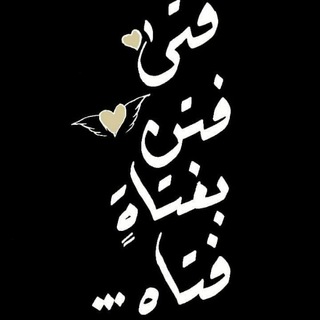
خربشات خطاط💬
698 Members () -
Group

وانەکانی مامۆستا جبرائیل بابان
787 Members () -
Group
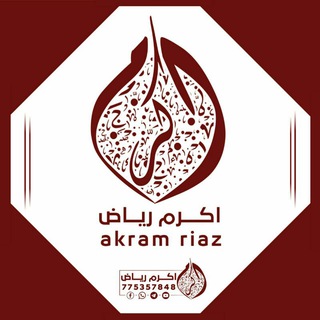
المصمم اكرم رياض 📸🎥
1,163 Members () -
Group

The Moscow Post
126,736 Members () -
Group
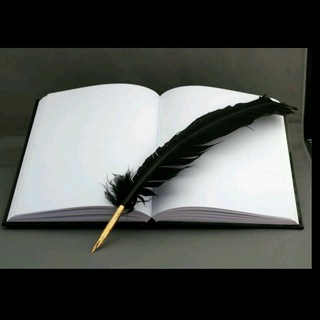
💕 ख़ामोशियों के अल्फाज ✍💕
3,482 Members () -
Group

DC Movies
1,698 Members () -
Channel
-
Group

Студент TV🎓
6,069 Members () -
Group

أكاديمية صناع السعادة
4,739 Members () -
Group
-
Group

عالم الهكر والأختراق
4,334 Members () -
Group
-
Channel

تّسّبّيّحّة فّاّطّمّة اّلّزّهرّاّء (عّ)
2,944 Members () -
Channel

- الفاقــديون (الحساب الرسمي)🔕
1,083 Members () -
Channel

فَيَدِيَوَُهات⇇⇇اُنَـسِِــتْـاااْ➹➹☺➹➹َ
790 Members () -
Group

ADULTMAN_PROMO
352 Members () -
Group

THE END
203,685 Members () -
Group

Nick Land's Land of Landian things
1,687 Members () -
Group

✦ نــبضــہﮪ ❥🌸┋ⴆδʱ₦
334 Members () -
Channel
-
Channel

Black Sabbath
549 Members () -
Channel

Шитье и Выкройки
3,169 Members () -
Group

[- ئــاینــەکـەم® 🙌]
726 Members () -
Channel
-
Group

ANY DEALS N OFFERS
1,174 Members () -
Group

💙اٖنٖفٚـاٖسـ اٖلحب₎💙
26,463 Members () -
Group

idiom ( ielts, toefl, english )
1,967 Members () -
Group

معلومات طبية💉 وصيدلانية💊
2,725 Members () -
Group

LineageOS | Lavender
330 Members () -
Group
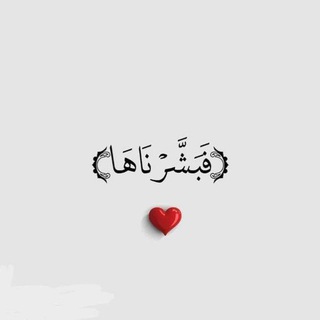
💙 أحبك ياخالقي 💙
2,844 Members () -
Channel

Learn English
738 Members () -
Group

ALONA ROLEPLAYER 1
11,394 Members () -
Group
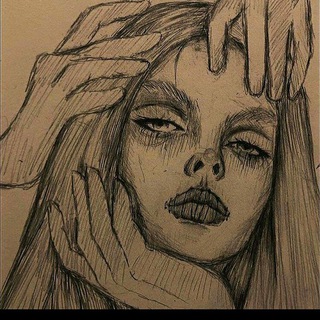
لَوِ _ 𝒍𝒂𝒂𝒘🎻🖤
370 Members () -
Channel

باسم الكربلائي | basim_karbalaei
401 Members () -
Channel

الصمت وطن🕊🛶
452 Members () -
Group

انجمن علمی ریاضی دانشگاه خوارزمی
832 Members () -
Group

بَـوْحُ الْيَاسمِيـن")
1,777 Members () -
Group

رِفقاً بي فأنا مُنهك
1,076 Members () -
Channel

MAJAR | معجر
927 Members () -
Group

ْعبّارَاتْ رَاقًيَةِ..😍😍
19,717 Members () -
Group

عٰاٰشٰقٰهٰ جٰمٰكٰرٰاٰنٰ
9,948 Members () -
Group

AMP News
17,605 Members () -
Channel

دو نقطه
598 Members () -
Channel

⧈ شــــعر و کتــــاب
1,179 Members () -
Group

برنامه نویسی | Programming
63,798 Members () -
Group

╗الــولآيـة الـﮪـاشميـة ✌🇾🇪
614 Members () -
Channel

̨ڵــﮪــڣــہ🌸
894 Members () -
Group

🌴 آلُطُريَقٌ آلُى آلُلُه ِﷻ 🌴
12,327 Members () -
Group

Multiacc party [English]
3,263 Members () -
Group

اݪڪݪمـٰه اݪطُيبـه،| 𖤇🇸🇩"
711 Members () -
Group
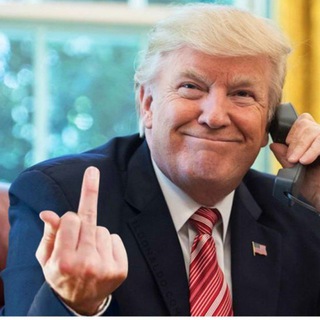
RedPillBoy.com ❤ For The Awake
19,529 Members () -
Channel
-
Group

العِشق المَهدويّ
1,432 Members () -
Group
-
Group

Doctor Crypto / توصيات العملات الرقمية↘️↖️
12,433 Members () -
Group

ژیانێكی باشتر
1,245 Members () -
Channel

Що подивитись - фільми кіно українською
31,946 Members () -
Group

مكتبة نزهة للانفوجرافيك
4,160 Members () -
Group

American English
4,540 Members () -
Group
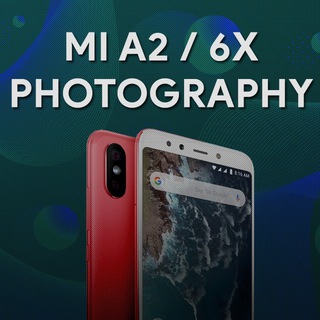
Mi A2/6X • Photography
966 Members () -
Group

НОД Россия 🇷🇺
3,975 Members () -
Group

📡 حٰشہٰٖداويہٰ 📡
504 Members () -
Group

JUST GLOBAL POWER TEAM
1,461 Members () -
Group

向日葵嘣迪-迪拜华人讨论
4,296 Members () -
Group

𝙁𝙞𝙡𝙤𝙨𝙤𝙛𝙖𝙣𝙙𝙤📝
835 Members () -
Group

Recht und Wahrheit
561 Members () -
Channel

عالم الصيدلة 💜
3,286 Members () -
Channel
-
Channel

المصحف المعلم
315 Members () -
Group
-
Group

لٱسَفيـڪَٱس🪐
1,005 Members () -
Group

الفِكر والرُقي .💡
6,376 Members () -
Channel
-
Group

10 МЕНТОРОВ. Курс на миллиард
872 Members () -
Group

انت عشقي
2,633 Members () -
Channel
-
Channel
-
Group
-
Group

SHABAABA,JANNATAA!!!
2,293 Members () -
Group

✍️ أقدر للقدرات العامة
7,873 Members ()
Schedule Messages One of the worst parts about messaging apps is that anyone can add you to random groups without your active permission. However, the good part is that Telegram gives you an option to disable it altogether. You can change the desired settings from Settings menu -> Privacy and Security -> Groups -> My Contacts and then select all the Telegram users to “Never Allow”. I can’t tell you how much I love this Telegram trick. As you might now, Telegram allows you to create Channels which is a tool for broadcasting public messages to large audiences. The basic difference between a group and a Channel is the fact that a Channel can have unlimited numbers and the messages you sent inside a Channel are marked with the Channel name and not yours. However, if your channel is very large, it might become difficult to broadcast a message which is ready by everyone before it is lost in other messages. To solve this problem, you can pin messages inside a Channel. To pin a message, just tap on it and tap on Pin. Now the message will always be on top before the reader removes them.
Telegram Saved Messages To access this feature, swipe right on the homepage and tap on “Saved Messages”. This is your personal space, where you can send as many files as you want to store on Telegram Cloud and then access them from any device, including Mac, PC, and Linux computer. Never Share With: Hide your profile photo from specific people. Telegram Location Share
So, if you want to create different chat folders on Telegram for your use case then follow along. Open the hamburger menu and move to Settings -> Folders. Here, tap on “Create New Folder” and give a name like personal, work, fun, unread, etc. After that, add the chats that you would like to appear in this folder. Similarly, you can add the kinds of chats that you don’t want to be grouped under this folder. This way Telegram will learn your preferences. Now, the main screen will move to a tabbed UI making it easier to use and manage Telegram. How awesome is that? To edit any element’s color, tap on it and then select your desired color. Once you are done editing, tap on Save Theme and your customized theme will be saved and applied. While you can send uncompressed media in other messaging apps, you have to convert it in another format like EXE or PDF. Telegram, however, allows you to send uncompressed video and images directly (without converting them into another format). It saves you a lot of trouble. However, If you’re still using WhatsApp, Viber, or one of the other messaging app, you may be interested in why Telegram is so popular.
They offer a great opportunity to reach people directly, sending notifications to their devices with every post. Users can join and leave channels at any time. And once they join a channel, they can see its entire message history. Migrate Phone Numbers, or Add a Second Number
Warning: Undefined variable $t in /var/www/bootg/news.php on line 33
DE